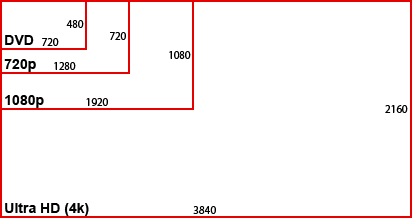The best GoPro shooting tips are right at your fingertips, and they can be understood pretty easily. Really, the hardest part about shooting with GoPro cameras, at least for many people, including myself, involves getting into a new headspace.
So let’s talk about this picture.

True confession – a small part of me died the day I saw this picture of me on our recent shoot in New Zealand. I mean, where was the shoulder mounted Ikegami? The tripod? Hell, where’s the flippin’ eyepiece? It didn’t even look like I was shooting a real camera.
However, the fact of the matter is that the shots that came from this GoPro Hero 4 Black make up more than one-third of the shots used in the New Zealand of our film, The Palette Project, and I don’t see that ratio changing.
I had to remind myself of the Crayon Box Principle, which I have preached for years but do need to remind myself of from time to time. It comes from what my first chief photographer once said to me, that he’d better be able to send me out in the field with a box of crayons and know I can come back with a story. It was the last time I ever complained about the gear I was using, because he was right. The tools you use to do a job rank a distant second compared to your passion for doing a job well, and understanding how to make the gear you have shine.
That’s what these GoPro shooting fps will d for you: help you she with the tools you have in your own crayon box. When it comes to shooting GoPro video, you should take the Crayon Box Principle, give it a big hug and never let go, because GoPro cameras give you plenty of options to get high quality footage that should be part of your shoring strategy. The top three GoPro shooting tips I want to discuss here start with the fundamentals, and will improve your video the day you start using them. These GoPro shooting tips only involve a basic understanding of the very first set of options on your settings menu. Other posts on the subject will take a deeper dive into the settings, but we need to go over these settings first. Understanding them will help you determine how you use your GoPro camera to better effect.
GoPro shooting tips: The Big Three
Tip #1: Shooting resolution
When you open the settings menu (see your particular GoPro camera manual for the location of the settings button on your particular camera), the first number you will see on the LCD screen represents the shooting resolution. This is a number you should think carefully about, because you want to compare it to what your eventual editing resolution and distribution resolution will be. Most shooters will assume that both of these numbers should be the same. For example,shooting at 4K, edit in a 4K timeline, distribute in 4K.
Not so fast.
I shoot in either 4K or 2.7K on my GoPro camera. When I edit, in my case in Final Cut Pro, it’s n a 1080 timeline. Why do I do this? Because a 4K image, for example, is almost four times the size of a 1080 image. If the 4K shot is scaled down to fit a 1080 timeline, fine. I still have the same shot I started with, and it’s still at a good high definition resolution. But what if I scale that 4K image up to full size in a 1080 timeline? This graphic gives you helps explain the concept.
What I’ve done is expand the source video, and more importantly, the source pixels, to full size instead of scaling up those pixels beyond full size. As you probably know from your own experience, video and pixels scaled past 100% start to look fuzzy and jaggy. It looks that way because you’re just expanding the size of your pixels, and pixels don’ get sharper above 100%.
However, a pixel that isn’t at 100% yet (because it’s been scaled down to fit into a smaller resolution) doesn’t lose sharpness as you expand it towards that 100% scale.
In other words, shooting at a higher resolution than what you intend to edit in gives you more freedom to expand your scale of the original video past the editing resolution. Why would you want to do this? Well, as you know, a GoPro camera is a fixed length fisheye lens. That means no zoom option. It means the edges of what you’re shooting will look distorted. Shooting at a higher resolution than you edit in lets you zoom, at least to some degree, in post-production, without that old problem of fuzziness as you scale the shot, because you’re scaling towards 100%, not beyond it.
You can also do pans within your shot by zooming in (scaling up) and panning to another part of the image. You can use keyframes or, if you’re using software like Apple’s Motion, behaviors. You also have more freedom in post-production image stabilization if you’re shooting in, say 4K, and editing in 1080.
The drawback, of course, is that once you edit in 1080, it’s not advisable to go back to 4K for your distribution resolution, at least not without professional grade compression software, because you would be scaling back above the 100% of your editing resolution, and this is a no-no.
Still, I think you have to ask yourself how many people really care that your YouTube video, or even your screening master, is in 1080. CNET had an interesting article on this. Ultra HD (4K) is a higher resolution image than most human eyes can distinguish, and there is still a very low 4K adoption rate. In my opinion, 4K still just gives you bragging rights, and not much else.
Tip #2: Frame Rate
Here’s another nifty little factoid about the human eye. It sees the world at what videographers would call 20 frames per second. In other words, your eye can process 20 different images per second and be able to tell that those 20 images are unique. More than that, they begin to flow together. That’s why we can see movies instead of each individual frame of a movie in stutter-stop fashion.
Movies have traditionally been shot at 24 frames per second (fps), because that is comfortably above the maximum fps of your own eyes. If the movie were shot any slower, the images wouldn’t flow together, but would look like individual pictures that “jump” from one shot to another.
Why do so many people like to shoot in different speeds than 24fps? Because those different speeds also have different visual results, and you need to think of your GoPro camera as a replacement for your eyes. Let’s say you’re shooting a very fast car at a very slow frame rate. Since the camera is now acting as your eye, if its frame rate is too low, the car will appear to “jump” from one spot to another, because the camera isn’t shooting fast enough to make the video look smooth. GoPro cameras are often used for action and sports footage, and that’s why there are frame rate settings of up to 120fps, depending on which GoPro camera you’re using. There’s a huge debate over where anything over 30, or even 60fps could be overkill, but the point is this: take into account what kind of footage you’re shooting and choose you frame rate accordingly.
This is one of those GoPro shooting tips that often raises questions… questions like why not just shoot at the fastest rate possible and cover your bases? We’re talking about the idea of what’s often called the “film look.” What I can tell you as far as the basics go is that a 24fps setting is more likely to give you a shot whose flow and capture of action – from the flow of a waterfall to the moving lips of your interview subject – that most closely matches what your own eyes see in real life. The higher the frame rate, the more hyper realistic your image looks, and that may not be what you want.
Tip #3: Metering
Many articles on GoPro shooting tips overlook tis feature, but it may be the most underrated setting in the first menu page on your GoPro camera, but when it comes to GoPro shooting tips, this is a setting that should be front and center in your mind, because it’s the biggest determining factor in what your image, your entire image, looks like.
In a nutshell, metering works hand in and with to the exposure of your shot. Or rather, what part of you shot is used to set the exposure at the exposure setting you chose. The fact of the matter is, no camera can really match the awesome ability of the human eye to automatically adjust the perfect texpiosure for everything you see. IThe human eye is so good at this that we don’t even notice that different parts of what we see are exposed differently so that we see everything we can see to its fullest potential, based on the available light. Our eyes and brain, working in concert, just do this automatically.
But we have to tell a camera to make decisions and priorities, and it can do a pretty good job if we let it. We let it by, on a GoPro camera, choosing between what called standard or average metering and center weighted meeting.
We use center weighted metering when we want our GoPro camera to “look” at whatever is in the center of the shot and give it the most perfect exposure possible. That means that’s wha’s not in the center of the shot, the background for example, will not be exposed as well as the center of the shot if it’s ma lot brighter or al to darker than what’s in the center. The result may be a background that is less defined or dimmer in other cases, then the center.
Why would you do this? Let’s say you’re shooting into the sun, or the sun is definitely at least in front of you (even if it’s overhead, once it’s in front of your head,it’s still in front of you). If you choose center weighted meeting, your central image won’t be as backlit, because the camera is taking what’s important and setting the exposure for that.
But let’s say you’re shooting a fleet of sailboats, a beautiful landscape in time-lapse, all the cars on a racetrack or any image where you want to get as many parts of he shot as possible at the best exposure possible That’s when you choose average metering. The GoPro camera will choose many different points in the image and work out the best average exposure for all of those points. Your chances of getting a nice balanced shot without a blown out background are better. There are many long discussions to be had about the tradeoff for average metering, because it involves tradeoffs like a flatter looking image, a higher frequency of iris shifts (where your video looks lighter or darker in different shifts over time as the camera tries to keep up with changing lighting in your shot, and many, many other issues. But knowing why you’re setting you’re metering the way you are will change the quality of your shots for the better right away.
I’ve found that when it comes to GoPro shooting tips, beginning filmmakers and YouTubers who understand the fundamentals get a real jump start on creating awesome videos. As far as these three GoPro shooting tips in particular are concerned, it’s easy to see an immediate jump in the quality of your footage. Hey, knowledge is power, right? Yes, you can take a GoPro camera out of the box, use the default settings and get semi decent videos, but let’s go at least one step beyond that. Let’s make our GoPro videos look great!